Build a 24/7 AI Brand Monitor: Crontap + Replicate's Llama 3.1
Learn how to set up a brand monitoring AI agent, utilizing the power of Crontap for scheduling and Replicate's Llama 3.1 for sophisticated content analysis.
For those having many schedules, figuring out which does what could be a tedious task. We don't want any of our fantastic users to experience that, so we've added a way to label schedules, sort & filter them!
That's not all. Previously, you couldn't pause a schedule. Now you can!
To label a schedule, type anything in the label field at the end of a schedule when you create or edit it.
You can always come back and edit the label later.
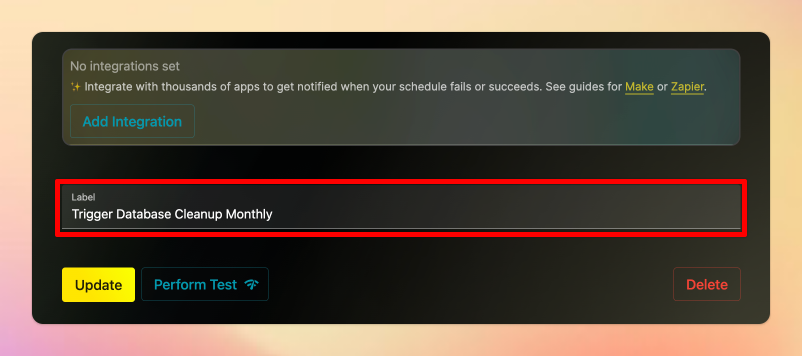
The label will be shown in the schedule list instead of the url.
It's as simple as that! ✨
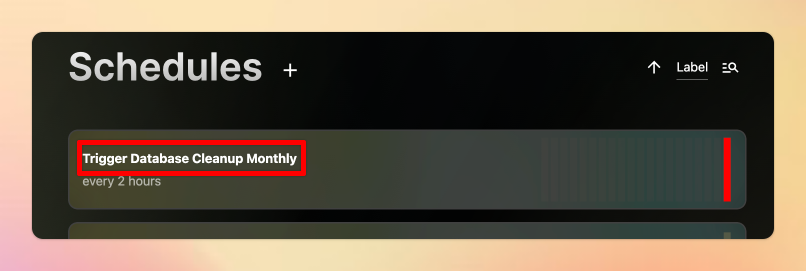
On the schedule list, you can sort schedules by label, url, created or updated date.
The sort dropdown is on the right side of the page.
Of course, it is also possible to sort ascending or descending.
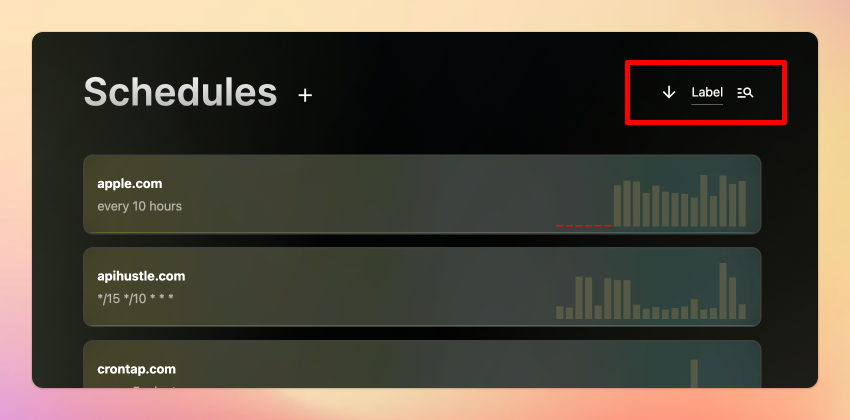
The sorting you choose will be cached so next time you visit the page, it will be sorted the same way.
If you have a large amount of cron schedules, it is now possible to filter them by label or url.
Also on the top right, press on the filter (search) icon to open the filter input.
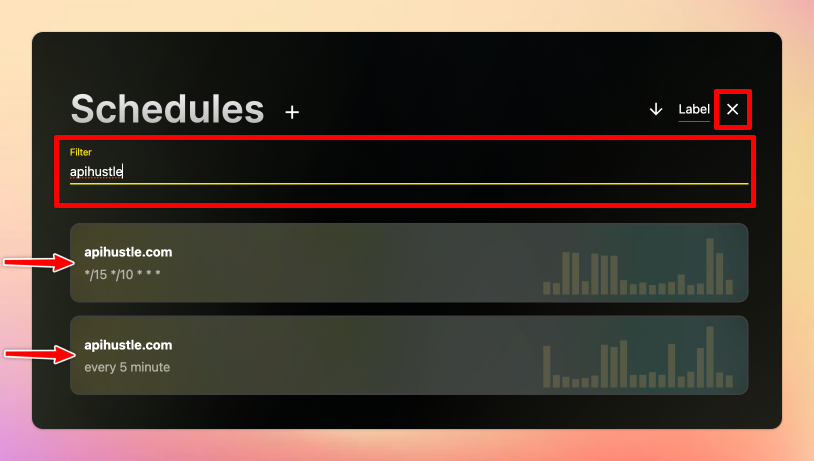
This combined with labels is a powerful way to organize your schedules as you add more!
Sometimes you want a schedule to stop running for a while.
Previously, you would have to delete the schedule and recreate it later.
This was a bit tedious, so we've added a way to pause schedules.
Now it takes literally 1 click to pause a schedule!
Open any schedule and at the top you'll see a pause button as well as the status and last runs.
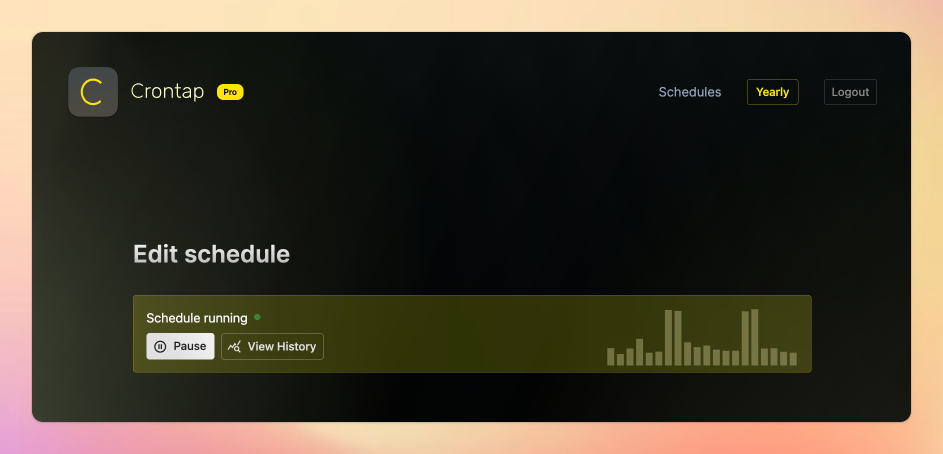
When you pause a schedule, it will stop running until you resume it.
Paused schedules will be shown in the schedule list, but they will be grayed out and have a "paused" indicator (red dot to the right). This way you can easily identify which schedules are paused!
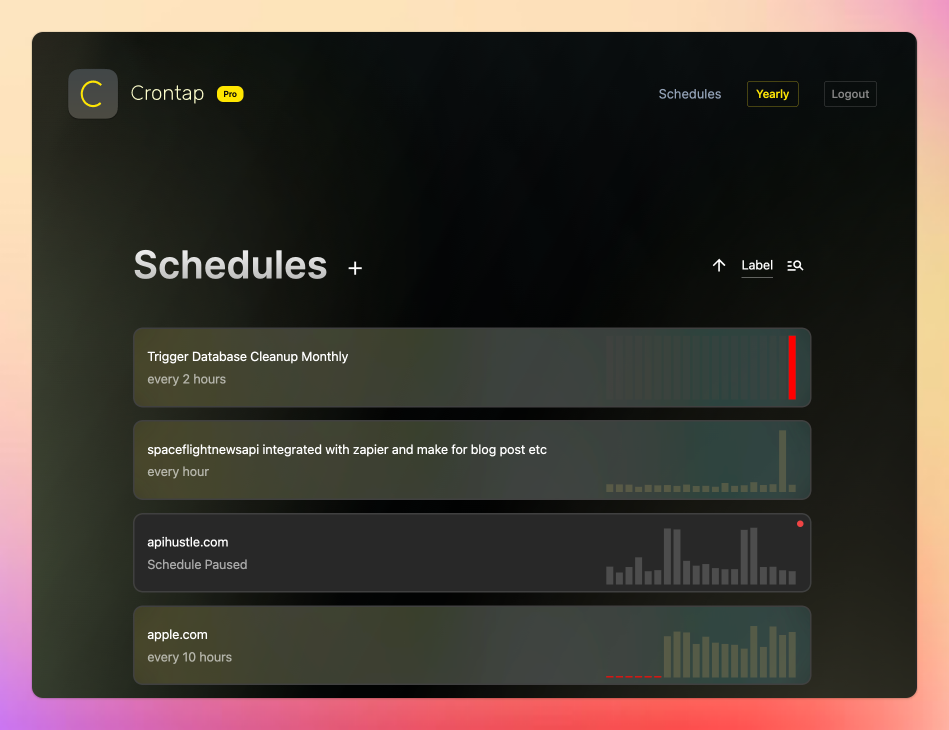
Crontap makes it easy to manage your cron schedules, even if you start having a lot of them.
We hope you enjoy these new features and that they help you stay organized!
Read insightful articles from our blog & learn even more about cron, scheduling and webhooks.
Learn how to set up a brand monitoring AI agent, utilizing the power of Crontap for scheduling and Replicate's Llama 3.1 for sophisticated content analysis.
Integrate Crontap with IFTTT to unlock hundreds of apps and automate your workflows. In this guide, we will show you how to post to twitter with Crontap and IFTTT.
New in Crontap! Label your crons and pause/resume schedules. For people with many cron schedules, it is also possible to sort & filter schedules now.
Unlock the power of Crontap and Zapier integration, and revolutionize your workflow efficiency with Airtable. Explore the potential of scheduled webhooks and advanced data management capabilities, empowering you to automate tasks and streamline your processes.
Discover the power of seamless integration between Crontap and Airtable, and unlock the potential for automating your workflow tasks. Learn how to leverage scheduled webhooks and data management capabilities for enhanced productivity and efficiency.
Learn how to use Crontap webhook schedules to integrate with Make.com and thousands of apps: sms, email, telegram, airtable, slack, teams, twitter or your own custom webhook e.g. a cloud function.
Use Crontap webhook schedules to integrate with Zapier and thousands of apps: slack, teams, airtable, sms, email, twitter, telegram or your own custom webhooks such as your own cloud functions.